“Minimal costs. No skills required. Instant results.”
That’s the value proposition from Tailor Brands, one of many automated logo makers available online. The idea is that busy, cost-averse small business owners can answer a few simple questions and get a brand new logo in about ten minutes.
According to Tailor Brands, someone makes a new logo every two seconds. But are any of those logos actually good?
We asked our award-winning logo designer, John English, to compare his work to the tool. Here’s his review of the Tailor Brands logo maker.
The Review Rubric
For fairness and transparency, we decided to use an actual logo that John created as the benchmark for our review. We chose his award-winning logo for the Hop Shop.
John would use the brief he received to design the logo originally, along with information garnered from conversations with the client, to go through the Tailor Brands process.
He’d then grade the tool on six different criteria:
- Brand Fit (how well does it fit the brief?)
- Demographic Fit (how well does it fit the demographic?)
- Impression (does it make the right impression effectively?)
- Longevity (is it overly trendy? Will the effect last?)
- Translatability (can it be easily used across a variety of print and digital applications?)
- Process (how easy and in-depth was the process of creating the logo?)
Each grade would be out of 5. A perfect grade would be 30.
Our Logo Design Process
Before we start, we should explain our own logo design process, since that’s setting the benchmark for the review.
The Hop Shop is a brew market inside the Tops grocery store in Lewiston, NY. They wanted to create a separate, refined experience for brew market customers and they started with the visual identity.
John was tasked with creating a logo with a “retro, vintage vibe” that established the Hop Shop as a local authority on beer with a rare, unrivaled selection.
John played with a few different names and sketches before settling on what would become the Hop Shop’s logo.
We worked pretty closely with the customer and they saw a ton of different iterations of the logo before they decided which one they wanted to stick with.
John’s Hop Shop logo went on to win a Gold Addy in the Buffalo Advertising Awards this year.

Considering how closely we usually work with customers and how much initial discovery we do with them, we were curious to see how an automated, online process would stack up.
How Tailor Brands Works, Step-by-Step
1. Enter name and tagline
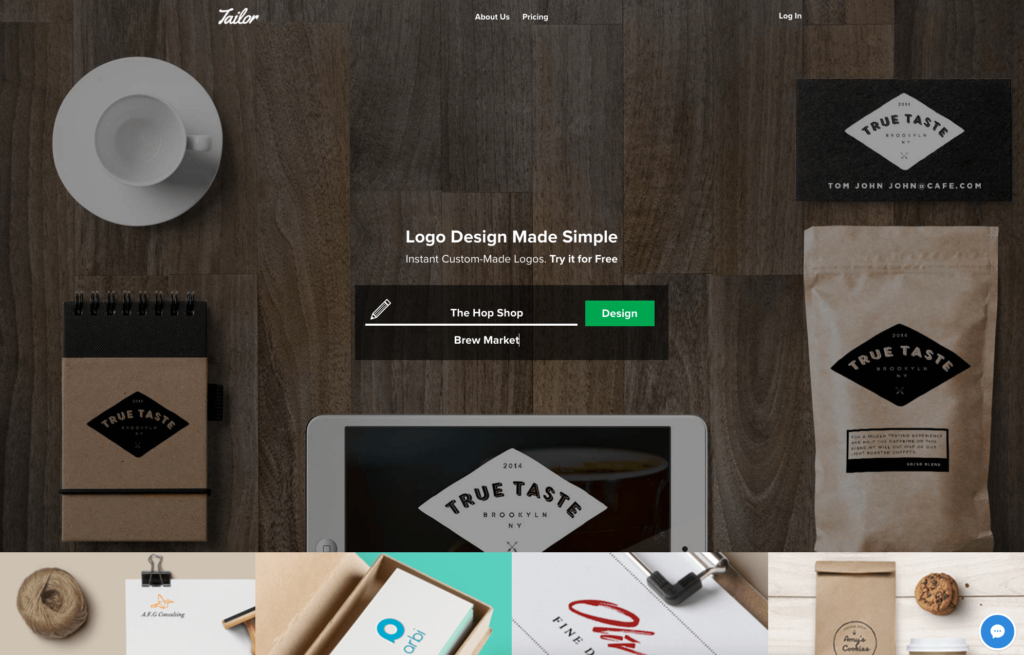
You’re initially invited to enter your brand name and tagline into the Tailor Brands tool. These become the main visual elements of your design as you go forward.
2. Describe your business
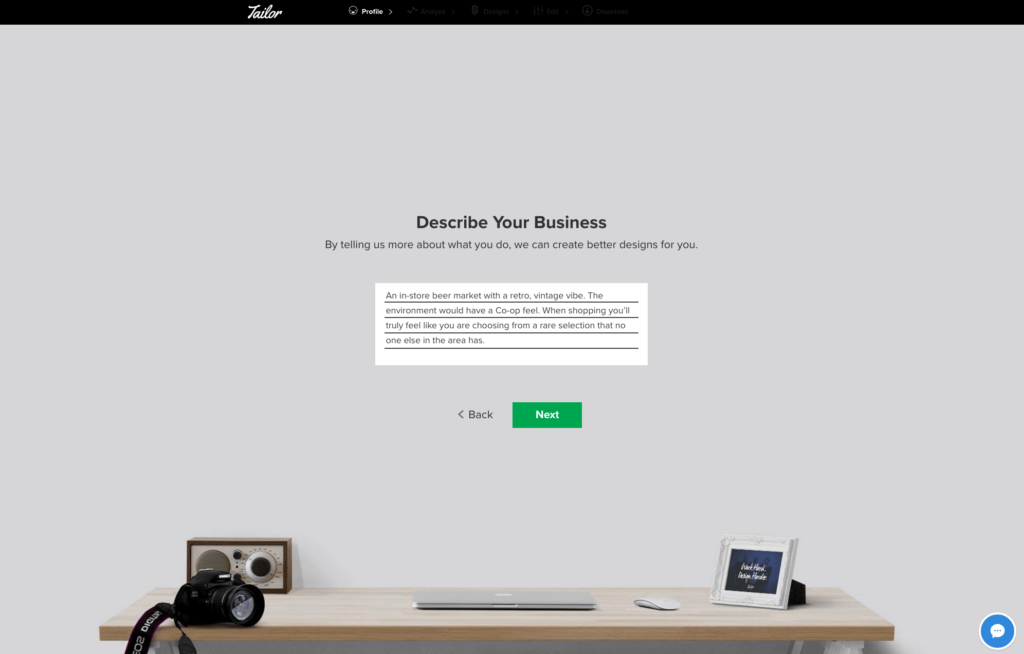
Next, you get a free text field where you can describe your business however you please. We couldn’t really figure out what this had to do with the logo generation process – even when we went back and edited the description, it didn’t seem to make a difference in the end project.
3. Choose logo type
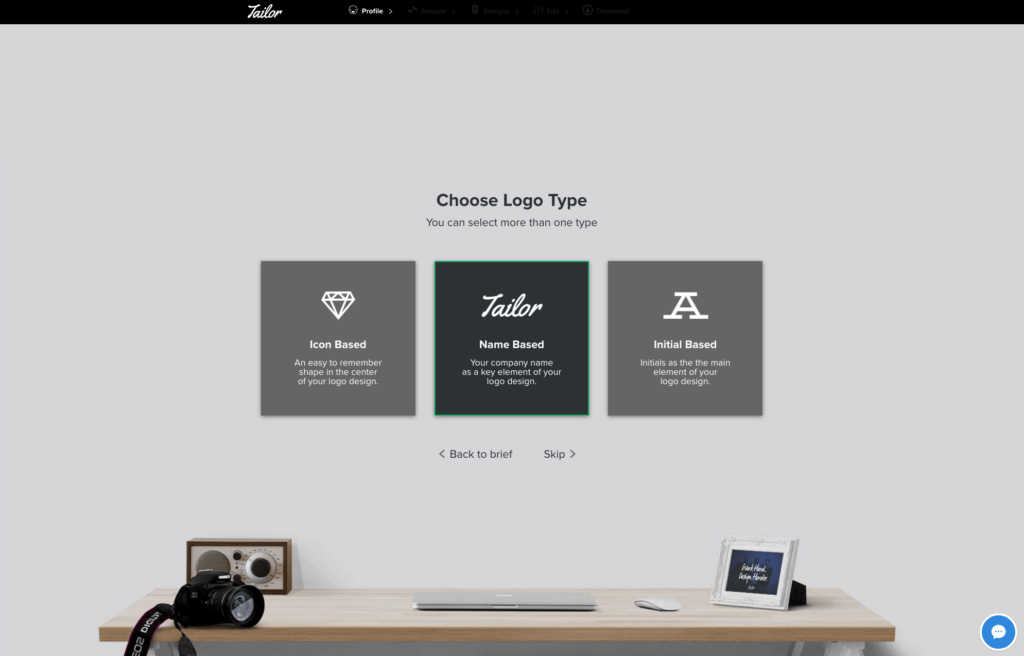
You get three options for logo type: icon based, name based and initial based. But you can choose all three types if you want to.
4. This or That?
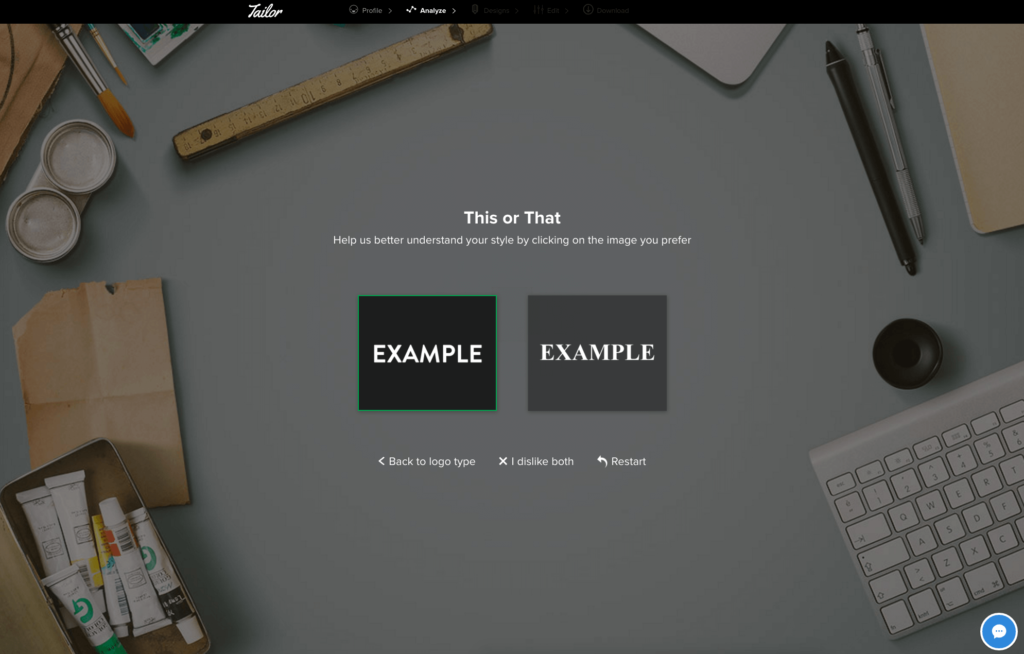
In order to get a feel for your tastes, the system asks you a series of “this or that?” questions, pitting two examples of logos against each other. You can choose to dislike both as well.
Even if you dislike every example, though, you’ll only go through 8 choices before you move on to the next stage. We found this system kind of limiting, but more on that in a minute.
5. Build your logo
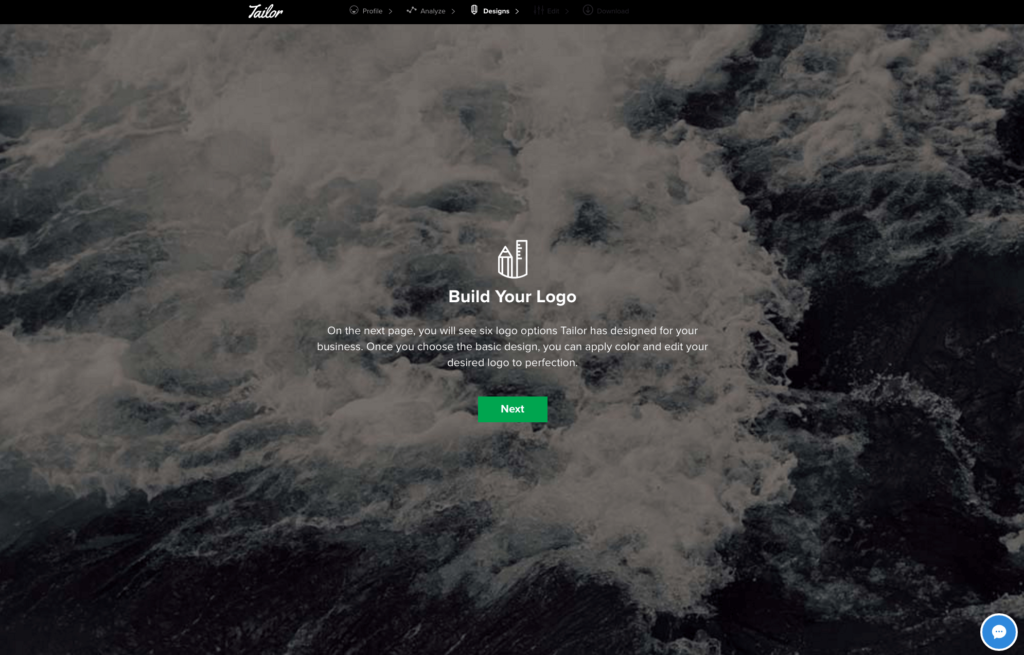
At this point, the system builds six logo options for you to choose from based off of your preferences.
6. Forced registration
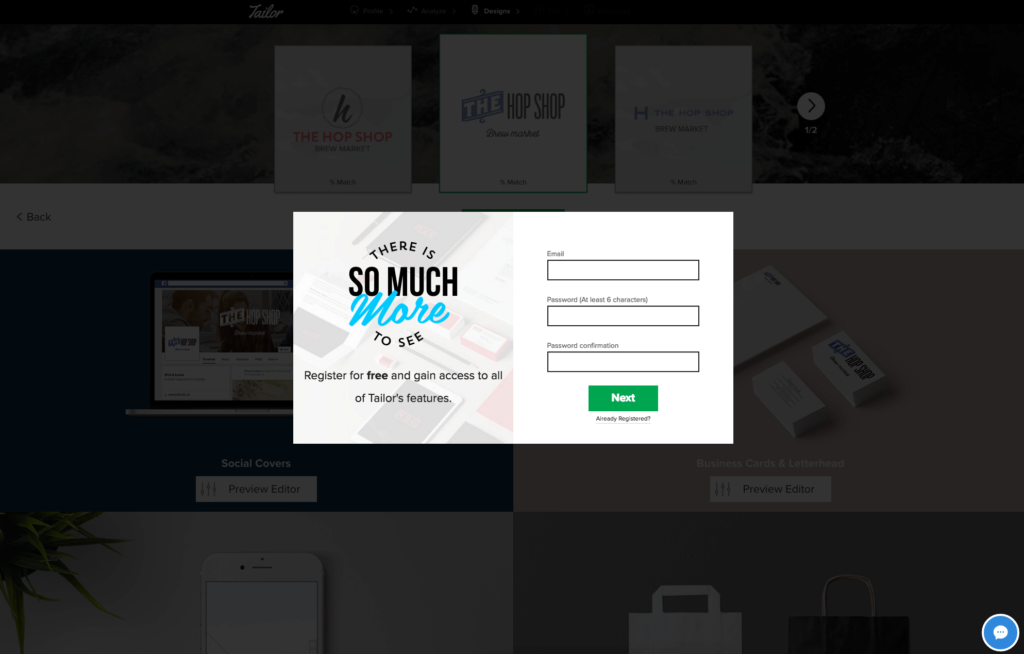
How cruel is this? Before you can view all of the logos that the system built for you, you’re forced to register an account with Tailor Brands.
Heads up: they’ll use the email you give them to follow up with you a few times about the logo you abandoned if you don’t finish. It’s really not bad in terms of email reachouts, but consider this your warning.
7. Previewing your logos
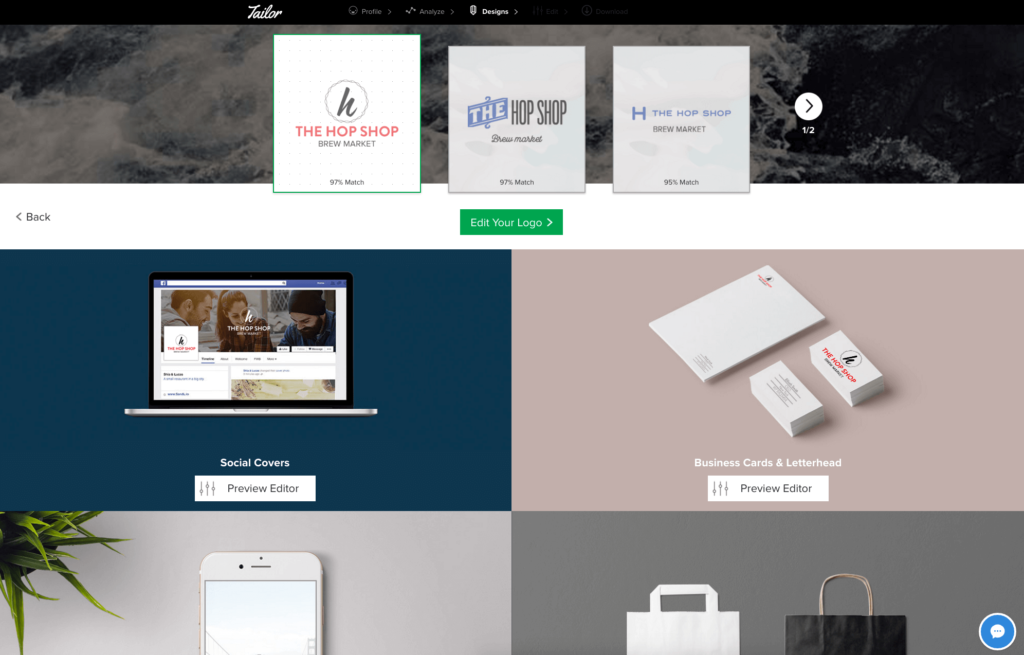
Tailor Brands gives you six logo options to choose from, along with a “match rate” that indicates how close they came to your stated preferences.
Despite the fact that all of the logos they provided were very different, they all had relatively high match rates (topping out at 97 percent).
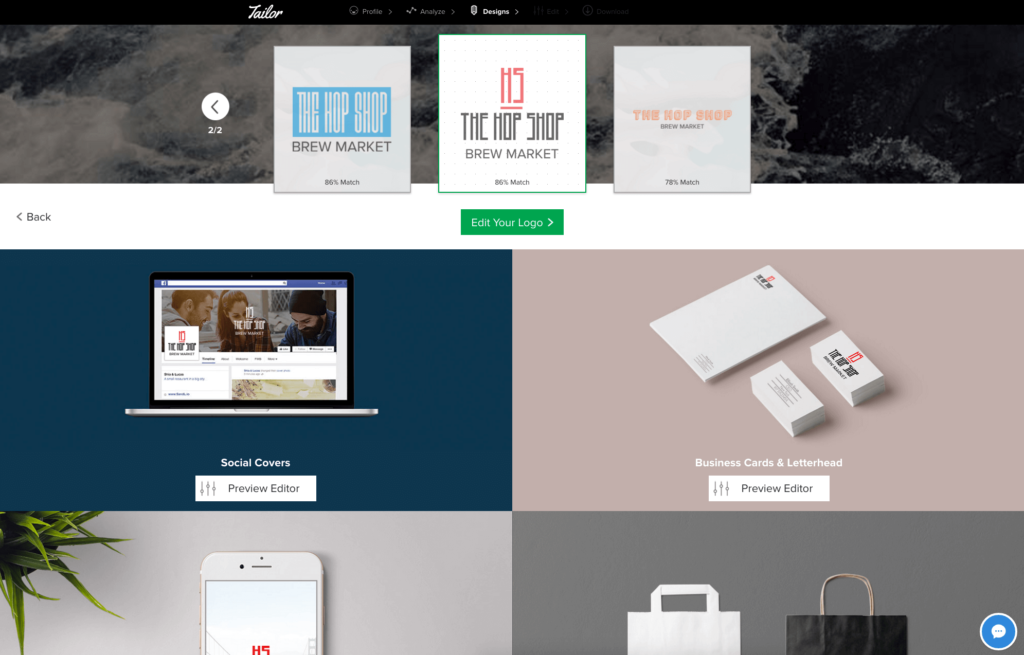
All of these logos were primarily just different typographic treatments of the brand name and tagline, sometimes with the initials pulled out or small supporting graphics.
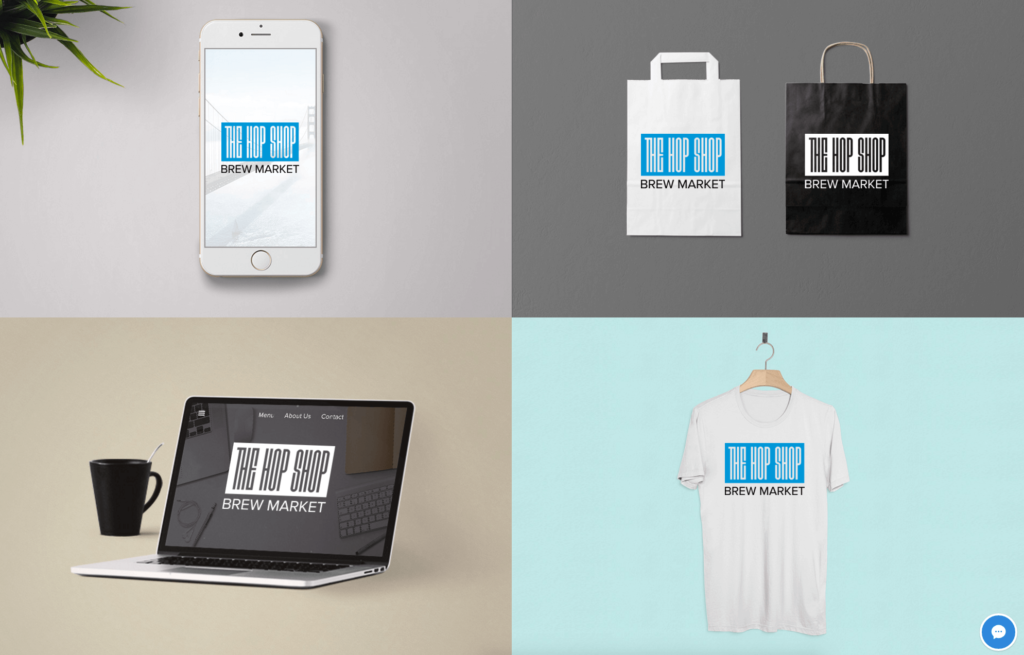
One cool thing that Tailor Brands does, however, is place the generated logos on a variety of mockups so you can see it in action. If you’re just starting out your business, this can be very exciting – nothing says “official” like “letterhead,” after all.
As we’ll explore in a minute, though, you’ll have to shell out to actually take these mockups home with you.
8. Tweak your logo
Once you settle on a logo (and if you’re indecisive, don’t worry – you can always go back), you get the chance to tweak it to your liking.
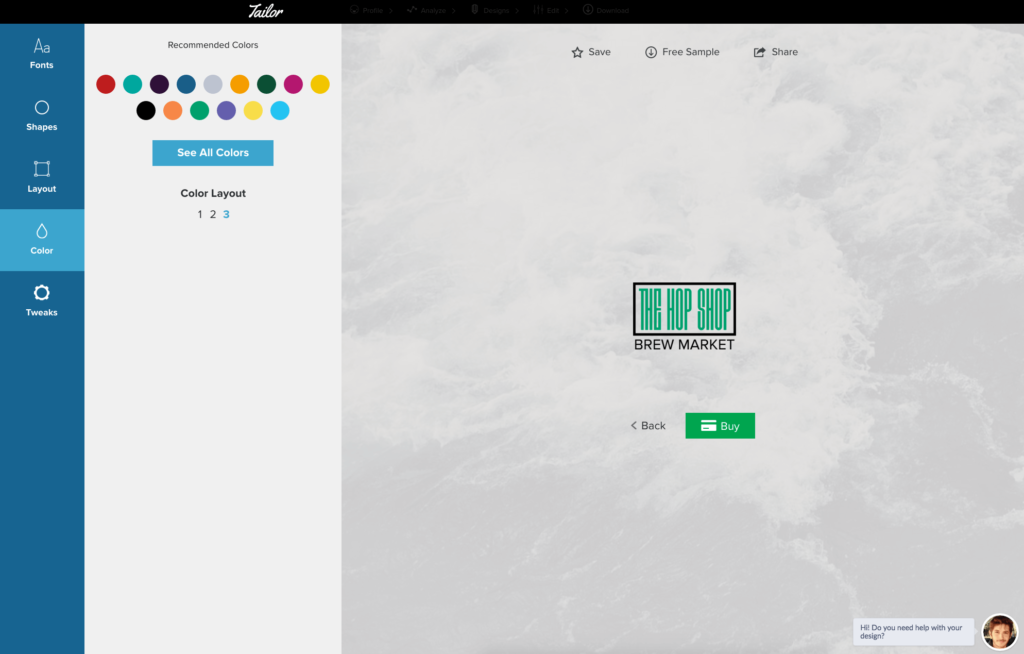
The first thing we did was alter the colors to go along with our brand colors. Or as close as we could get to our brand colors, anyway: you only get to choose from the palette they have available.
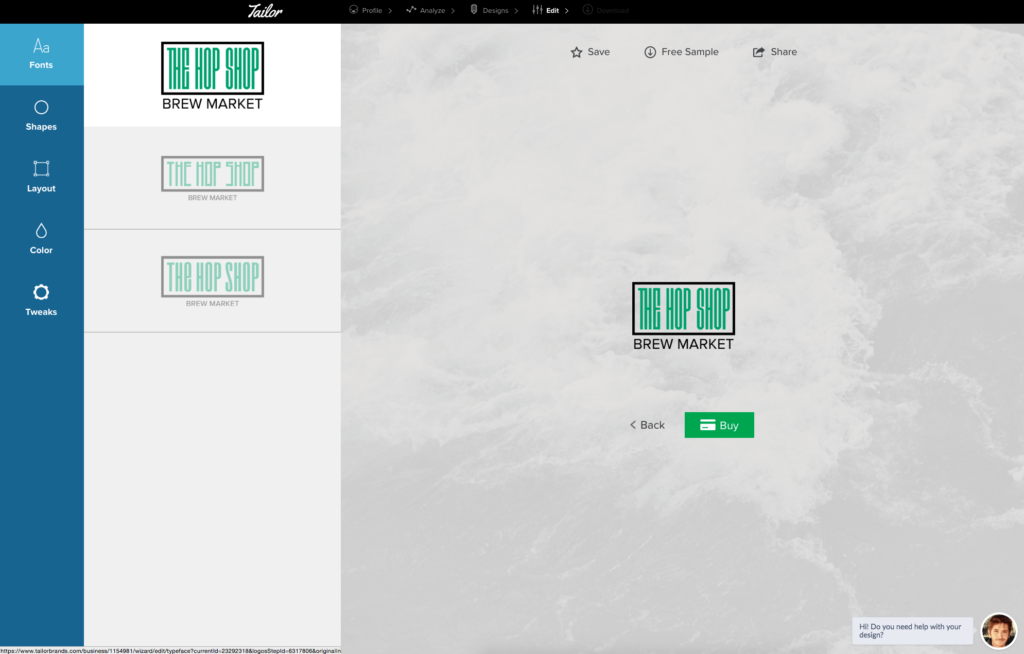
We played with tweaking the font choice a little bit, but since they only gave us three options, we ended up begrudgingly going with their original suggestion.
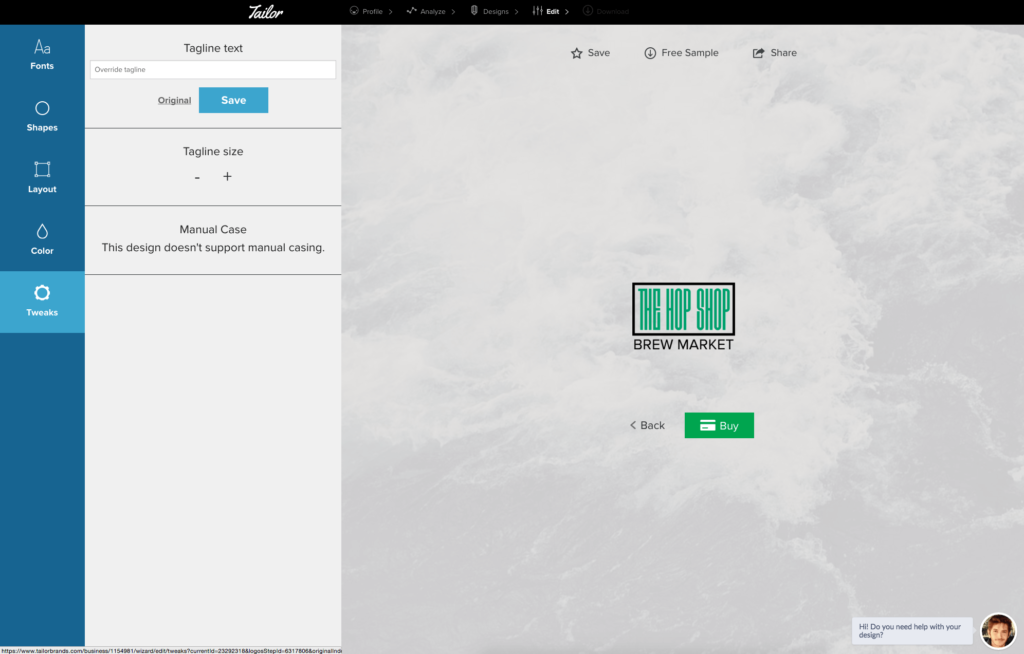
Finally, we adjusted the size and placement of the tagline so that it achieved its proper visual prominence.
With some designs, you can also add shapes and icons, though we chose not to do that here. We were impressed with how many icons they had available, however. We searched for hops, expecting 0 results, and got a pretty nice selection.
9. Saving your logo
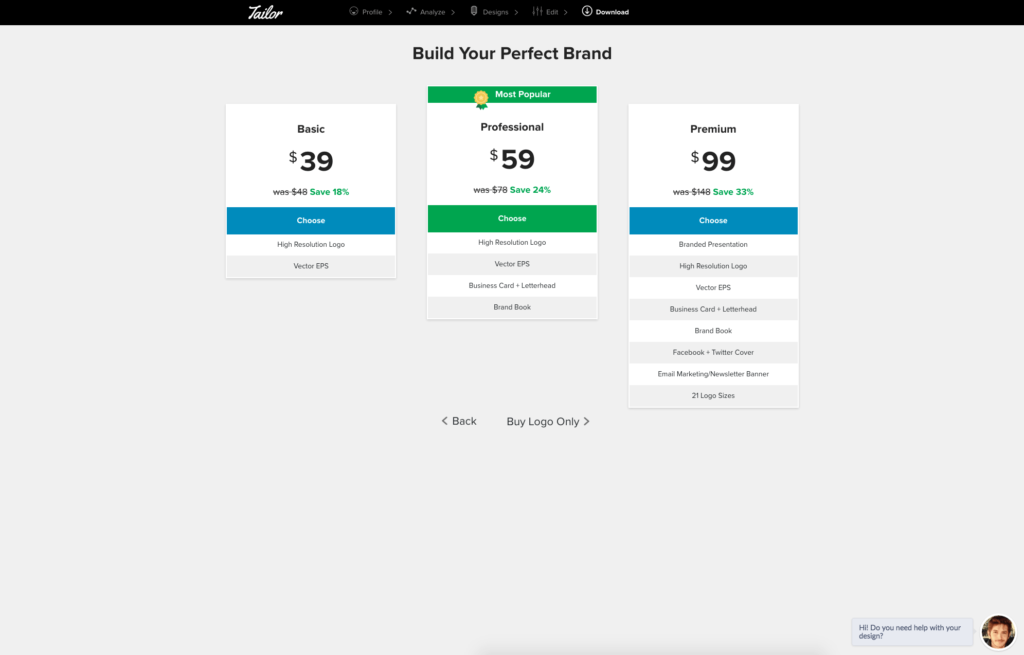
Upon finishing your logo, you get a few different options for saving it.
If you just want to share it with your friends and coworkers and get some feedback, you can email them links or save out a small, watermarked version of the logo you created.
But, if you want to do anything else…
10. The Great Upsell
Many business owners think that a logo is just an image. Even if that simplification were totally true, what they often miss is that that image needs to be saved, edited, placed and resized for just about every potential use, especially when you’re switching between print and digital.
And that’s where Tailor Brands big upsell happens. While most of their marketing claims you can get a logo for just $24, there’s more to it than that.
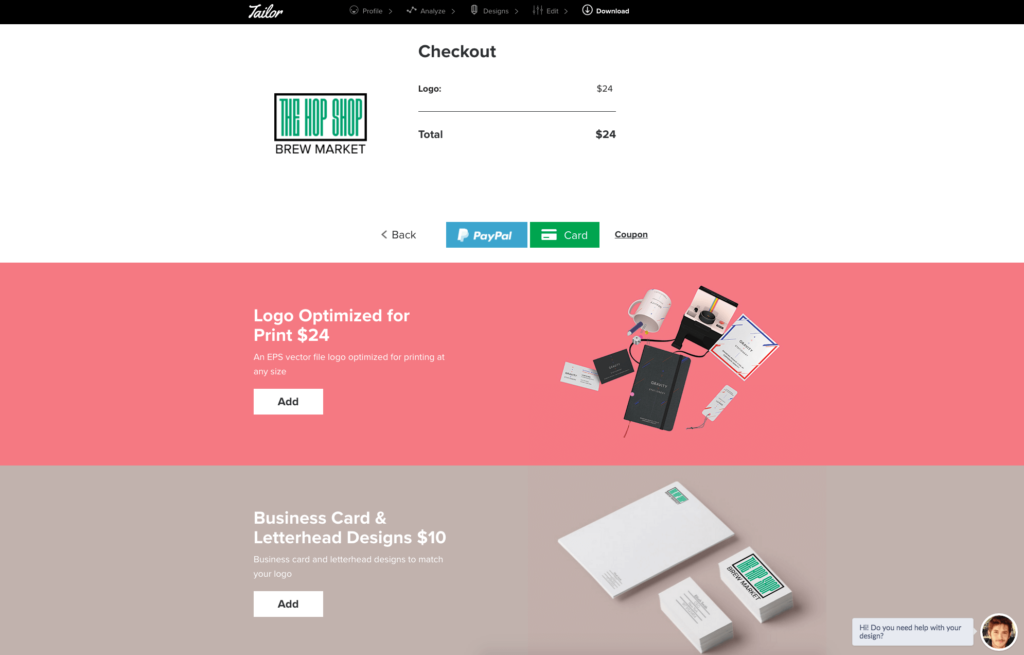
$24 gets you a single vector file which you can use for print applications.
You could likely use that file for any other application, too, if you know what to do with an EPS. But if you know what to do with an EPS, then you probably aren’t using Tailor Brands logo maker.

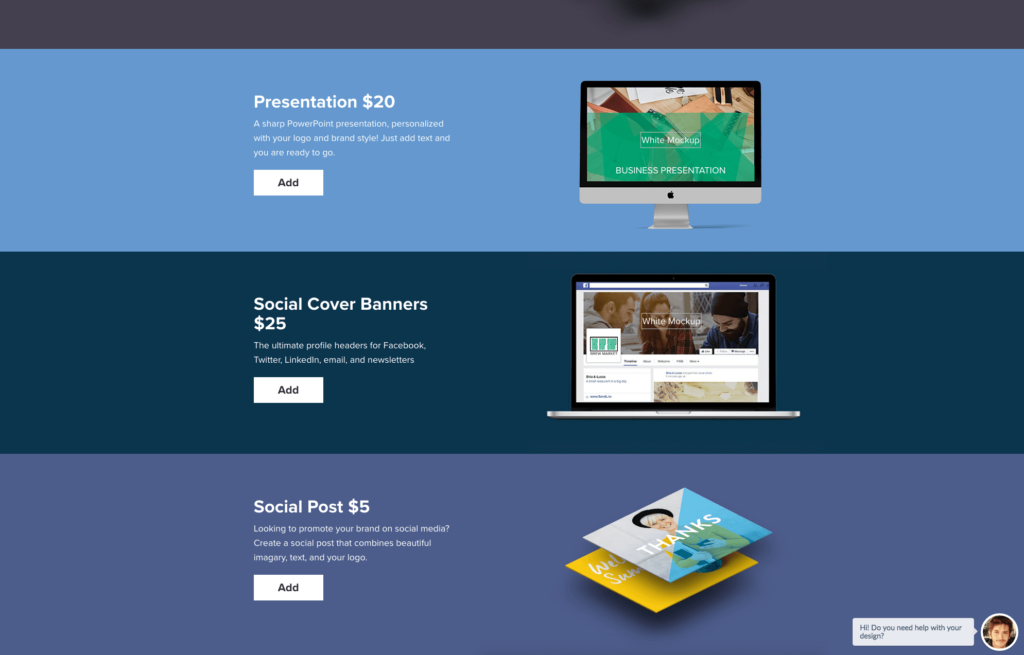
Tailor Brands presents a variety of other versions of your logo you can buy to make your life easier. These include digital applications, especially for social media pages, as well as a version optimized for printing on business cards and letterhead.
Their most expensive bundle is still fairly affordable: $99 and you get it all, much cheaper than hiring a designer to make all these different permutations for you out of the original EPS (but probably more expensive than asking a slightly tech-savvy friend to do it).
We were surprised that, at the end of the process, we’d have to pay a lot more than we thought for functional logo files. But that isn’t to say that Tailor Brands isn’t transparent about their pricing: it’s all published on their site.
Review of Tailor Brands Logo Maker
Sitting down with logo designer John English, we graded the automated logo maker on Tailor Brands based on the quality of its work, as well as the process. Here’s what we came out to.
Brand Fit: 1/5
None of the logos the tool generated really approached the “retro, vintage vibe” we’d been tasked to create originally. They were all in the same hip, text-heavy vein, just in slightly different ways.
If that’s your brand, great! If you’re looking to do something different, though, good luck making it happen with an automated tool.
Demographic Fit: 2/5
Our demographic here was people in their twenties and thirties, who have been faced with logos like these ever since they started making extra spending money. So they would definitely get that these were logos. They just wouldn’t care about them.
Impression: 1/5
One of the hallmarks of a good logo is that it’s easy to remember and instantly recognizable. That’s really, really hard to pull off, but very powerful if you can do it.
The Nike swoosh is the classic example. You put a check mark on a pair of shoes and you’ll quadruple their value.
But none of these logos made any impression on us at all. They were just thin fonts, sometimes with icons, sometimes with the intials pulled out. But we couldn’t pick them out of a lineup if we tried.
And we did try. We asked one of our designers to try and draw the logo we picked from memory, only to call the experiment off as inconclusive. As it turned out, there really wasn’t much to draw.
Longevity: 2.5/5
A good logo also needs to be able to stand the test of time. It’s not like businesses can never update their logos, but they shouldn’t base their design decisions off of passing trends.
To the credit of our Tailor Brands logo, it avoiding a lot of annoying cliches that are already going out of style, like criss-crossing your intials with an X.
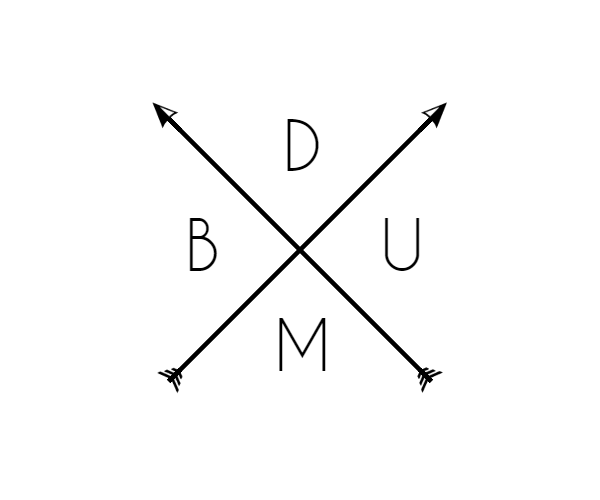
But, like we touched upon already, there wasn’t much to it anyway, which doesn’t bode well for longevity.
Translatability: 3.5/5
Logos need to be able to translate across a variety of assets in just about every size. A good logo should be able to to be printed on a business card without the letters bleeding together, but also be able to confidently fill a billboard or a building banner.
Tailor Brands gives you a vector file, which can be sized however you need it to be. That’s great, but we doubted the ability of their average user to pull that off. So to get the most out of the process, you’d probably end up paying for the other sizes, inflating your bill.
On top of that, we weren’t confident that the logos they provided us would all print well at smaller sizes. The letters were placed very close to each other, which might lead to them bleeding together.
Process: 2/5
The process was easy and Tailor Brands has obviously put a lot of thought into making their conversion journey as smooth as possible. You really can get through it in 10 minutes or less if you want to.
That said, we found the choices they asked us to make very limiting. The “This or That” section especially left us underwhelmed. By making the process so simplified and black and white, you eliminate all nuance from the design process.
On top of that, we couldn’t figure out how the free description of the brand really affected the design. Seemed more like a placebo for us, or maybe something more useful for their support team than the initial design process.
Lastly, we felt ambivalent about the types of decisions Tailor Brands asked us to make. Even if the “This or That” choices were limiting, they were still the kinds of decisions that people pay designers to make. If it were that easy to choose eight examples you liked and concretely define your taste in logos, then no one would ever need to hire a designer.
In reality, though, designers exist to work through those sorts of problems in a very deliberate way to create a logo that makes sense for the business. Designing willy-nilly according to knee-jerk reactions and personal taste is how you end up with an ugly logo with a very short shelf life.
Total Score: 12/30.
We’ve been critical, but it wasn’t that bad. We liked how easy Tailor Brands made the process and we appreciated the fact that they offered a variety of sizes, placements and permutations of your chosen logo for a relatively low price.
We didn’t feel as good about how limited our choices were during that process, however. We ended up with six logos which all had the same hipster-lite vibe, unified in their blahness.
Still, with only $24 in your pocket, you could do worse.

