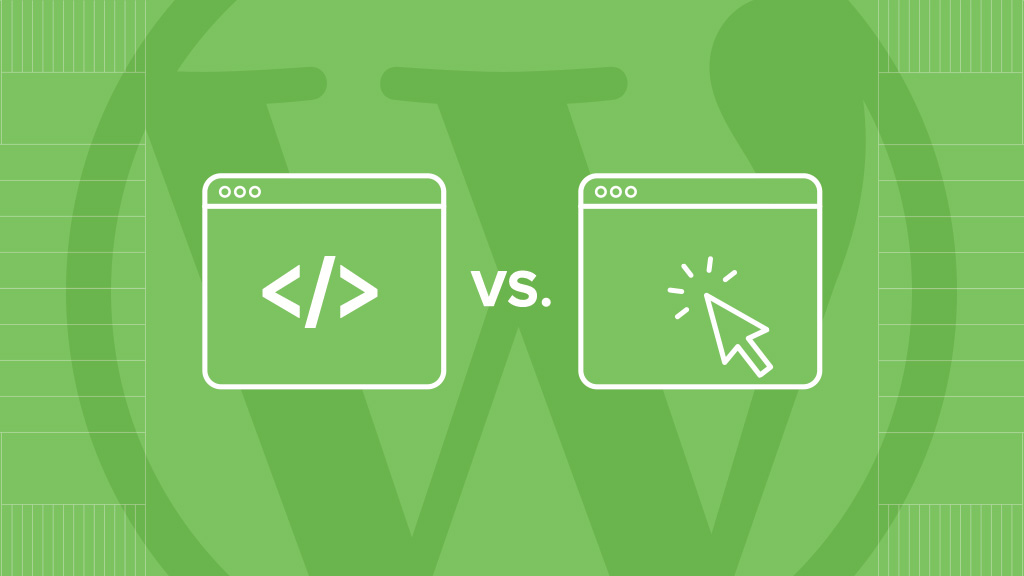 WordPress is the most popular website Content Management System (CMS) in the world as the back-end solution accounting for 43% of all websites online. WordPress comes with many benefits such as easy content updates, vast plugin functionality options, easy e-commerce solutions, and regular upkeep from the worldwide open-source community.
WordPress is the most popular website Content Management System (CMS) in the world as the back-end solution accounting for 43% of all websites online. WordPress comes with many benefits such as easy content updates, vast plugin functionality options, easy e-commerce solutions, and regular upkeep from the worldwide open-source community.
There are so many ways to build a WordPress website and each comes with its own set of pros and cons depending on the intended use of the website, budget, user capabilities, etc. This can make choosing which type of theme (a custom theme or a theme builder) you want to manage your website a difficult decision.
In this article, we’ll break down each type of theme option and its pros and cons.
Why we love to build websites in WordPress.
Luminus has been building in WordPress since 2015, the previous five years we had built custom PHP websites with our proprietary CMS system we called the LM Panel that lacked the ultimate flexibility and advanced features of WordPress.
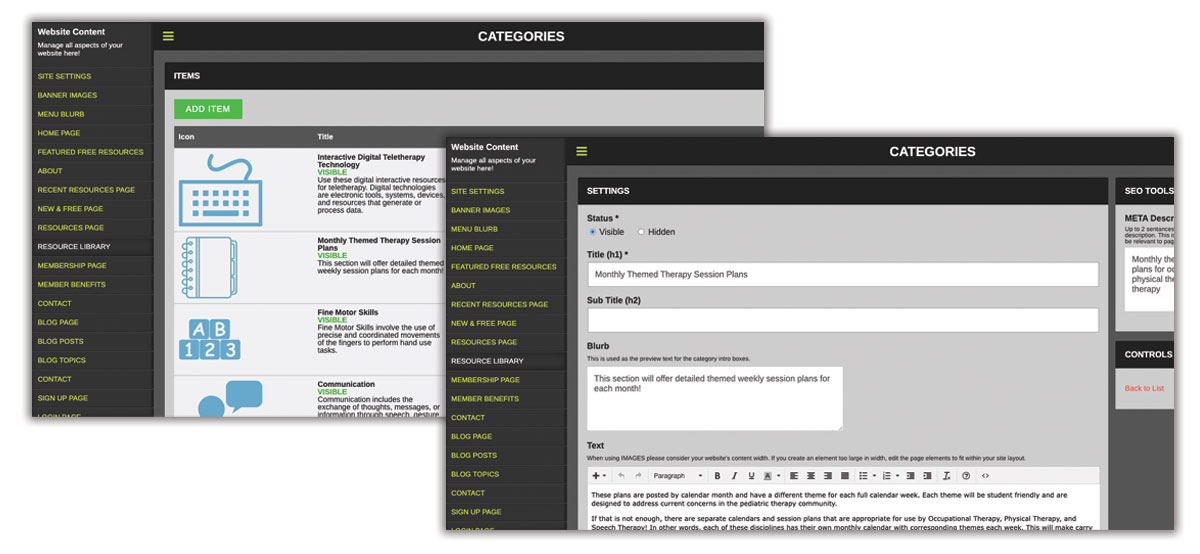
Our earliest clients loved how easy the LM Panel was to use. It allowed for content updates and additions within sections of their website. It prevented website admins from “breaking” their website design by limiting control to the text and images within predetermined page layouts. While this made for a great experience, it did require more work to grow the site over time and add new features, always requiring custom coding.
When we switched to developing custom WordPress websites in 2015, we kept the same philosophy. Provide our clients easy to use text fields and image upload buttons to add and edit content within their website’s pages and sections in a way that prevents them from breaking the layout and design of the pages. With the website’s built in WordPress, we were able to give even more control to add pages, arrange content order on pages, update navigation menus, and build advanced forms.
We’ve also recently introduced theme builders into our client website build options. A theme builder is an admin tool that customizes the look and feel of a WordPress website’s colors, fonts, page layouts, and content modules. This is an alternate way to “generate code” for a WordPress theme without any of the actual HTML, CSS, and PHP coding necessary to build a custom theme. While theme builders are great tools, they do have some drawbacks in the level of control afforded to website developers and admins alike on the back-end dashboard.
What is a custom WordPress website theme?
A “custom” WordPress theme is a theme designed and built specifically for the needs of your website.
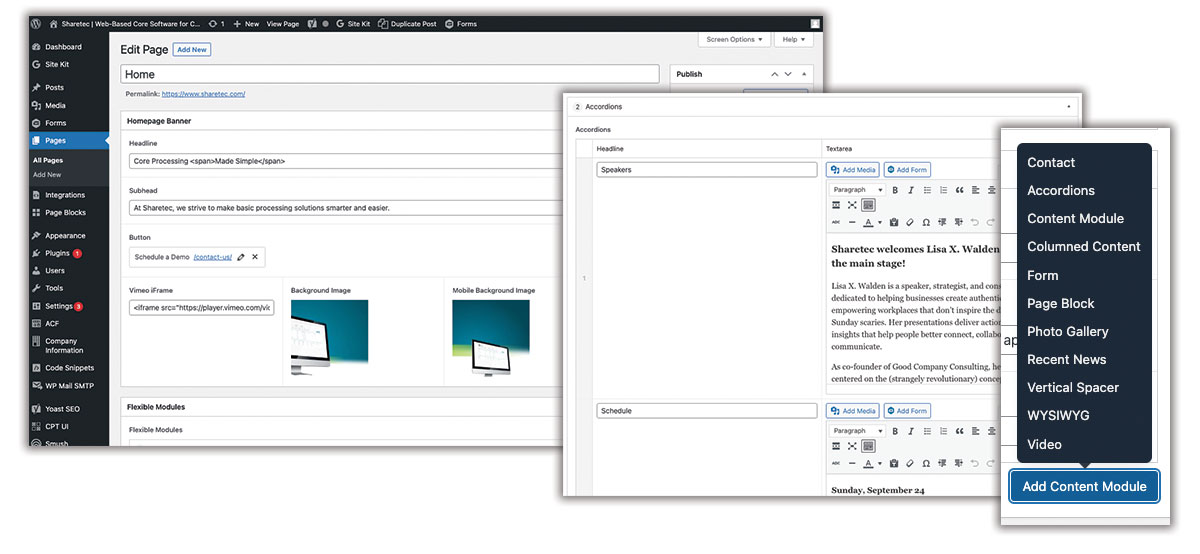
PROS
When a site is built using custom theme styles and coding, there’s little to no limitation to how advanced the design of the website can be. For example, complex database connections, story based animations, custom user tools for registrations or logistical processes can all be precisely developed the way that’s needed. This type of website build allows for pinpoint accuracy and infinite expansion possibilities over the website’s lifespan.
It also allows us to provide a very simple to use CMS experience in which Custom Post Types (Pages) and Flexible Advanced Custom Fields (Modules) can be managed similarly to how our old LM Panel admin worked. We provide the fields for the module layouts and ultimate flexibility to add/remove/edit modules on any given page without breaking the design of the website.
CONS
A custom website is a more costly upfront approach to building a website. While a fantastic investment, the amount of design and development time necessary to tailor a website to your needs requires much more expertise and skill.
The website’s content module layouts are strictly controlled by the theme’s style coding. This is actually a pro that helps avoid breaking the site, but for some clients it may be seen as a con in how restrictive modules are.
SUMMARY
A custom WordPress website theme is an incredible long-term investment that offers super straightforward and easy content management, the opportunity for advanced functionality, and protection against “breaking” the site’s design layouts.
What is a WordPress theme builder?
A WordPress “theme builder” is a theme or plugin based system that provides a Graphic User Interface (GUI), which generates code by using interactive controls and settings within the builder to set up page and module layouts.
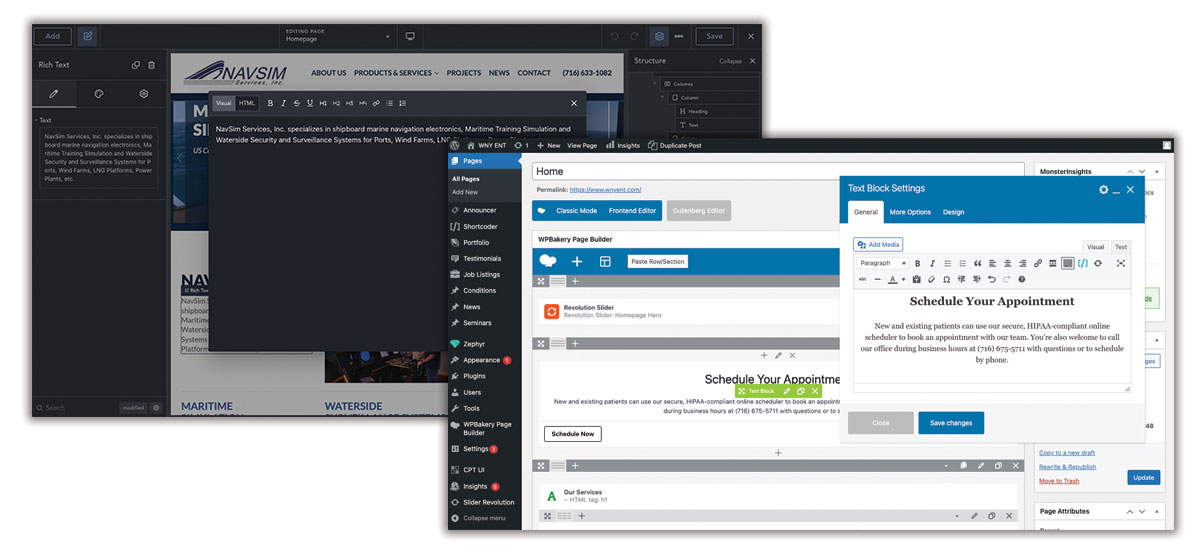
PROS
Using a theme builder can be a very cost effective way to set up a WordPress theme and even customize the theme to your brand’s look and feel. It requires less setup time and little to no advanced development work to update website styles. In general, most people familiar with WordPress can go into a builder system and figure out how to make updates and add layouts.
Builders often have a pre-built library of themes to choose from as a starting point. These themes can be customized to meet brand colors and fonts, but would also provide a collection of modules to use within page layouts as a starting point. This drastically reduced setup times and cost.
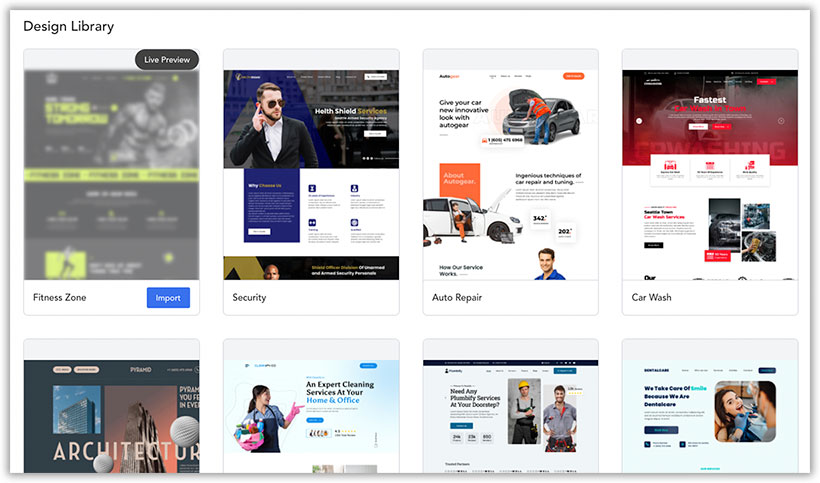
Content management is also easy within theme builders, while not as simplistic and straight forward in comparison to our custom site content fields, the same easy access to text and image updates exists through the builder interface.
CONS
There is a lot of control available to admins within a theme builder. This opens up the possibility for content admins to unintentionally break module designs and page layouts. Some block builders such as Elementor, WP Bakery, Bricks and Breakdance help avoid this by providing field based editing.
Some “front-end” theme builders such as Divi are great in that they allow you to edit text right on the actual page in real-time, but they also open up the possibility for an admin to accidentally change a modules layout with an unintentional click and drag of a margin or padding spacing setting.
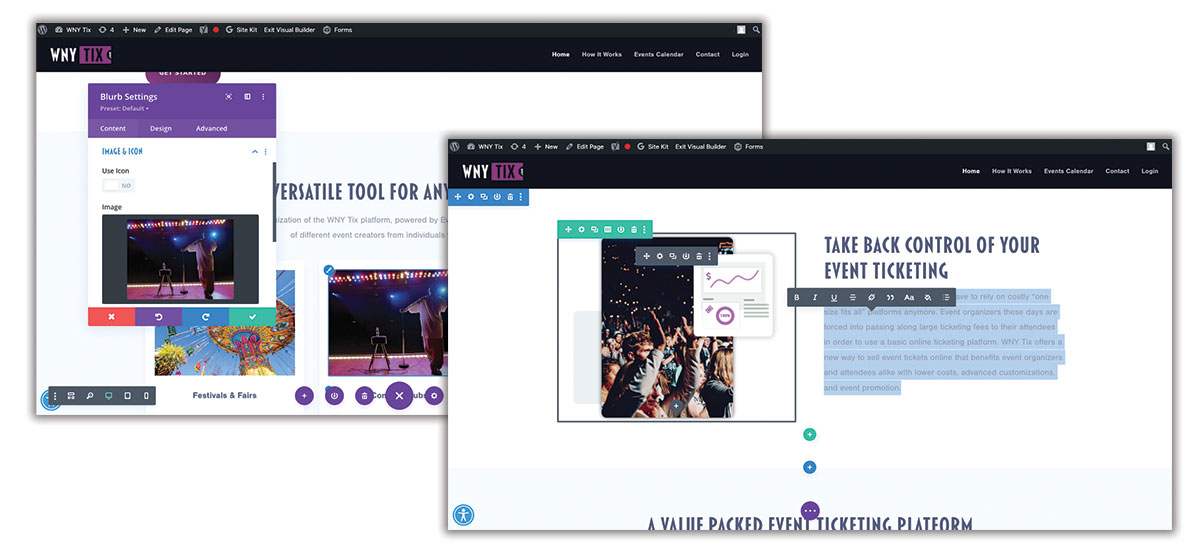
When using a pre-built theme, even if the photos, colors and fonts have been customized, the module and page layouts of the design will still share layout styles that other sites online will be using as well. This isn’t the end of the world, but if being absolutely unique is important to your brand, a pre-built theme may not be for you.
SUMMARY
Theme builders are a great way to reduce the cost of a website build if there is no advanced functionality necessary for the website. In some cases, they can be vulnerable to unintentional layout changes made by content admins when editing the site. Those looking for a completely unique website would want to steer clear of pre-built themes.
How to decide which type of WordPress theme is right for you.
Both options are great ways to build a WordPress website theme. WordPress is an amazing platform with tons of possibilities. These questions can help you decide which approach is right for you.
How unique do you want your website to be?
A custom design can be done with both a custom theme and a theme builder when not utilizing a pre-built theme.
How advanced are your website’s functionality needs? Will you have any very specific user interactions and processes on your website?
If so, a custom theme is the way to go to give you ultimate free rein on functionality. A theme builder or pre-built theme may be confined to its limitations in style and functionality control.
How “unbreakable” do you need the website theme to be?
A custom theme can reign in control and provide a very simplistic content management experience without opening the door to accidental layout adjustments that may break the design.
What’s your budget?
A custom theme will be most expensive, a custom theme builder setup less so, and a pre-built theme even more affordable.
One last reminder…
No WordPress theme, no matter how it’s built, can overcome a lack of well-written content and quality photography. Please remember how important it is to have high quality content that grabs your visitor’s attention and provides an informative user experience. Design and build are an easy step from there.
